A pipe class contains all piping components applicable for a specific process service. Within the pipe class limits, the components can be used for the piping. The PCC program calculates all applicable components in a pipe class in one calculation run. Individual calculations can be reviewed on screen or exported to Microsoft Excel ® format file or printed. From the main menu select 'Pipe class' > 'New class' to enter a new pipe class in the project. Select 'Edit class' to edit an existing pipe class or 'Delete class' to delete a pipe class from the project. Note: if you delete a pipe class you are unable to undo this operation.
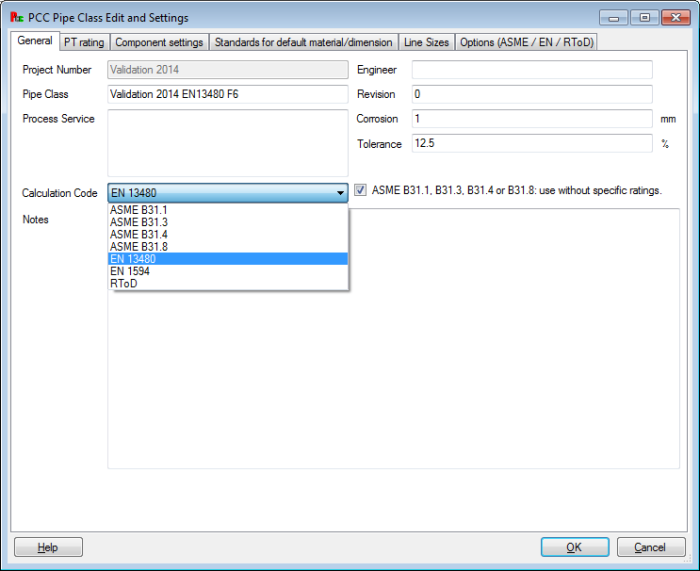
The tab 'General' contains the general settings for the pipe class and default values for PCC. For further information see Pipe Class Edit General.
The tab 'PT ratings' the Pressure Temperature (PT) combinations can be selected. The engineer can use the PT combinations as are listed in the standard or add and edit each PT combination by hand as per the process requirements. For further information see Pipe Class Edit PT rating.
The tab 'Component settings' allow the user to enter the calculations settings per component type. For further information see Pipe Class Edit Component Settings.
The tab 'Standards for default material and dimension' allows the user to select default dimension standards, materials and schedules. These default settings are used by the program when the user adds new components. The default settings speeds up entering for example the dimension standard, the material standard and the schedule for all components. For further information see Pipe Class Edit Defaults.
The tab 'Line Sizes' allows the user to select applicable line sizes for the pipe class. The purpose of selecting line sizes is to ensure that only components are selected which match the line sizes, and thus maintaining consistency. For further information see Pipe Class Edit Line Sizes.
With the tab 'Options' various factors and default settings can be edited for the different calculation codes. For example: the location class for ASME B31.8 can be set for the pipe class. For further information see Pipe Class Edit Options.