The pipe class edit window is activated by selecting in the main menu pipe class, 'New' or 'Edit'. The window consists of tabs which contains different pipe class settings. Each tab will be completed with data by the user as indicated below.
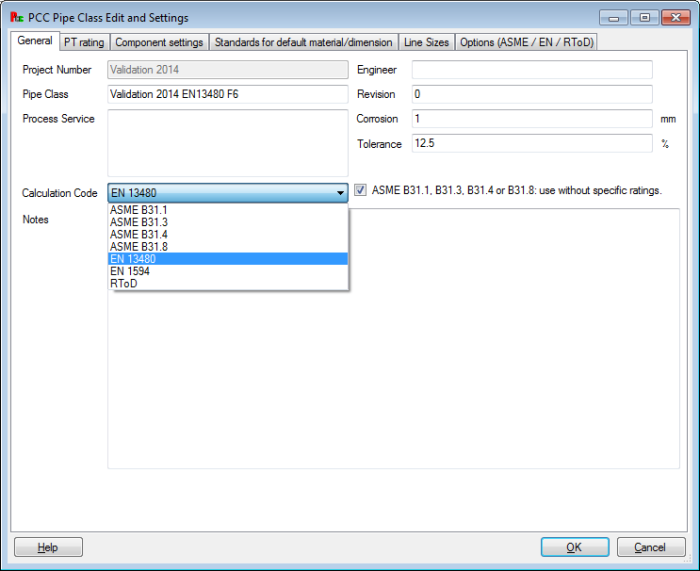
Pipe Class Edit General
The data in the different fields are as follows:
- 'Project Number', this field is not editable and for reference only. The project or plant number is is set in the project edit window.
- 'Pipe class', is the pipe class number or name to identify the pipe class.
- 'Process service', is an indication of the process services or media for which this pipe class is applicable. It is good practice to list the process most critical substances in relation with the corrosion, toxic, flammable and explosive aspects of the process medium.
- 'Calculation code', the global calculation code for the project is set in the project edit dialog. However the calculation code can be updated here per pipe class. In some cases projects consist of different facilities requiring different calculation codes, for example a process plant (ASME B31.3) with a dedicated power plant (ASME B31.1).
- 'Notes', to add notes to the pipe class for the user of the pipe class in PCC. These notes are only listed in this window and are not printed or exported. Left click with the mouse a cell and press key <F2> to edit the cell.
- 'Engineer', the name of the engineer (user) who prepared this pipe class.
- 'Revision', the revision or issue of this pipe class.
- 'Corrosion', the default pipe class corrosion allowance in millimetres. This default value can be overwritten for individual components.
- 'Tolerance', the fabrication tolerance of the relevant pipe class components such as pipe and elbow in percentage.
-
The implemented calculation codes are:
- ASME B31.1 (USA)
- ASME B31.3 (USA)
- ASME B31.4 (USA)
- ASME B31.8 (USA)
- EN13480 (EU)
- EN1594 (EU)
- RToD (NL)
- EN3650 (EU)
- 'ASME B31.1, B31.3, B31.4 or B31.8: use without specific ratings', the user can check this checkbox if ASME fittings that are for example part of table 321.6 in the B31.3 also need to be calculated. Normally this box is unchecked and the fittings will not be calculated, but only checked for their rating as per the ASME normal practise.
At the bottom of the dialog:
- 'Help' button, to show this help page
- 'OK' button, to save the edited data in the dialog to the database and close the dialog.
- 'Cancel' button, to cancel the edited data and close the dialog.