The line size window is opened by selecting in the menu 'Tables' > 'Line Sizes'. The purpose of this window is to select the applicable line sizes for the pipe class. This is the first step in designing a pipe class after the default values have been set.
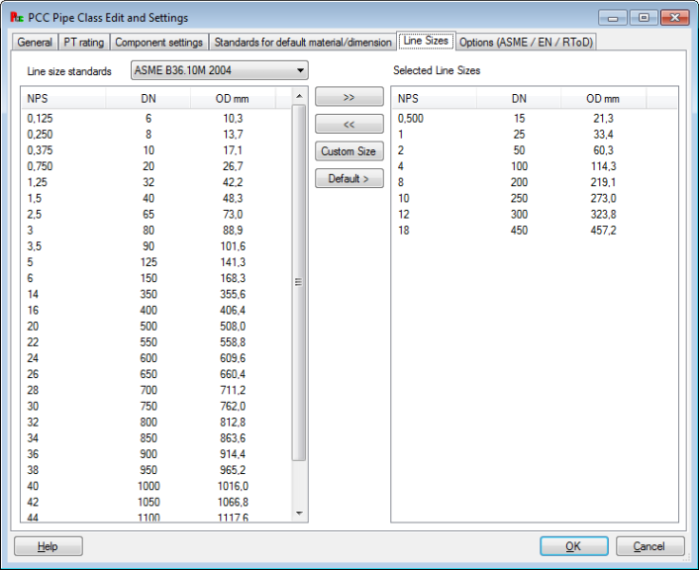
The purpose of the default line sizes tab is to enter the default line sizes to be used in this pipe class. The line size selection is used throughout the pipe class to make sure that only components are selected that have the same size as the line sizes selected.
The input fields are as follows:
- At the top the line size standard can be selected from a dropdown box
- The left list gives the available (and not yet selected) line sizes from the standard
- The right list gives the selected line sizes
- The buttons in the middle allows the user to select or deselect line sizes
Select in the left one or more line sizes and click the button with '>>'; to select the line sizes. Likewise the line sizes at the right can be deselected by using the button with '<<'. With the button Custom Size the user can add a custom size to the line size list. This line size is only applicable for the pipe components. The 'Default' button sets the selected line sizes to a standard set of line sizes.
At the bottom of the dialog:
- 'Help' button, to show this help page
- 'OK' button, to save the data to the pipe class database and close the dialog
- 'Cancel' button, to close the dialog without saving the data.