The pipe classes are organized in so-called projects. Engineering Contractor companies will use the term project as per the projects executed, an Owner Operator will probably organize the pipe classes per plant or unit. The project field can be used for both purposes.
The projects are stored in the PCC project database. To enter a new project select 'New project' from the 'File' menu or select the 'New project' button from the button toolbar. This will open a new window to enter the project data
To edit or open an existing project select 'Edit project' from the 'File' menu or select the edit project button from the toolbar. The project can be selected from the list in the project selection window. The buttons 'New', 'Edit' and 'Delete' are available to manage the projects.
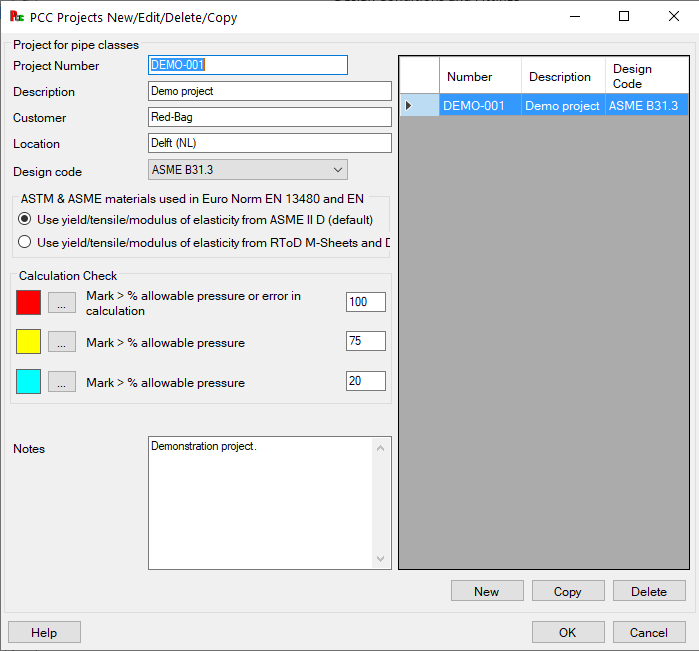
The settings for a project will be used for all pipe classes in the project. For example if the calculation code ASME B31.3 is selected as the calculation code, this code will be used for all the pipe classes in the project.
The color settings are very usefull to see very quickly any errors in the calculations in the summary sheet for the pipes and fittings, but also to determine whether components are too strong. For example if the blue color is set for 20% and many components when calculated are not even indicated by the blue color, the engineer will know that many components will be stronger than probably is required.